How do I re-order products in Magento?
Products viewed on the admin page of Magento can be re-ordered by using filters to help find and edit products. These filters let you to sort products by:
- Key-Word filter
- Order by attribute value in ascending/descending order (A-Z / 1-9). This also lets you filter products between specific value ranges
- Advanced filter. This filters for specific and/or ranged values for every attribute your products could have.
To reorder products in the store, you will need to work with the product category tree and edit the “Default Product Listing” in the “Display Setting” tab on each product category you have created.
The products can also be manually reordered under the “Products in Category” tab by changing the product's ”Position” value.
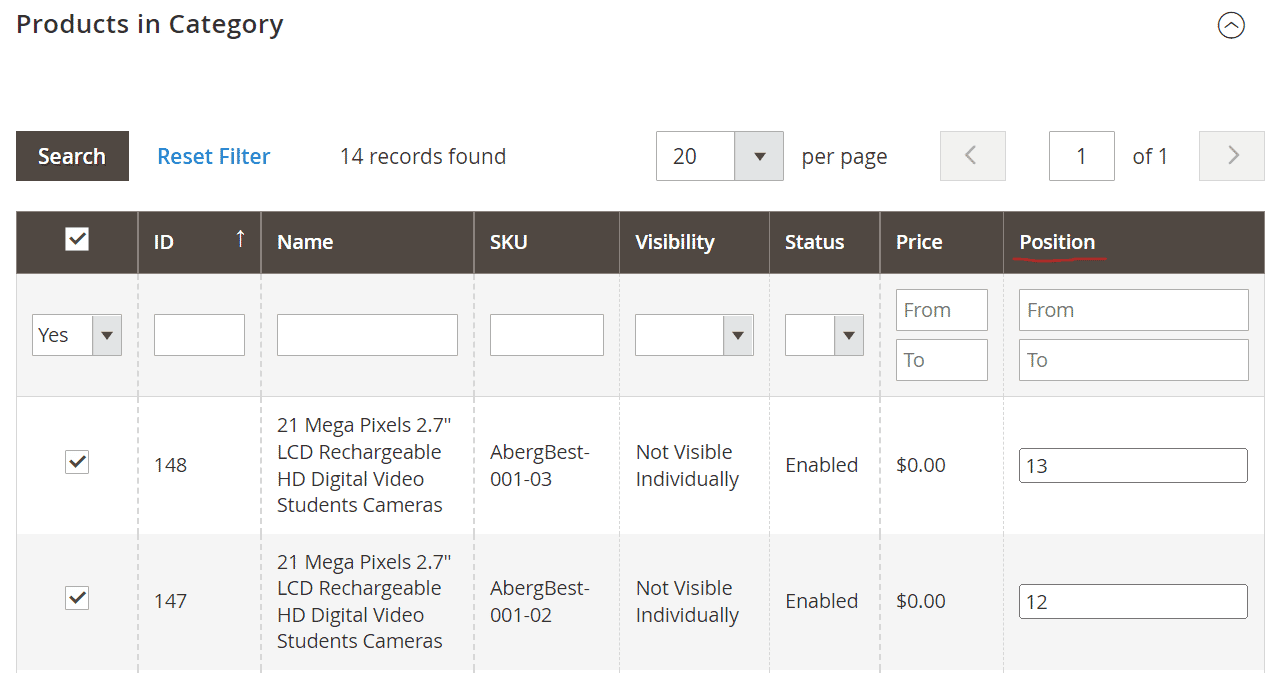
How do I customise my product listing in Magento?
The view of product listings can be edited to show a grid view of products with names and prices. This allows a quick visual comparison between products. The list view organises products in a list, with the product description easily accessible and the option to add items straight to your shopping cart without having to open the product page to see all product details.
Grid view:

List view:
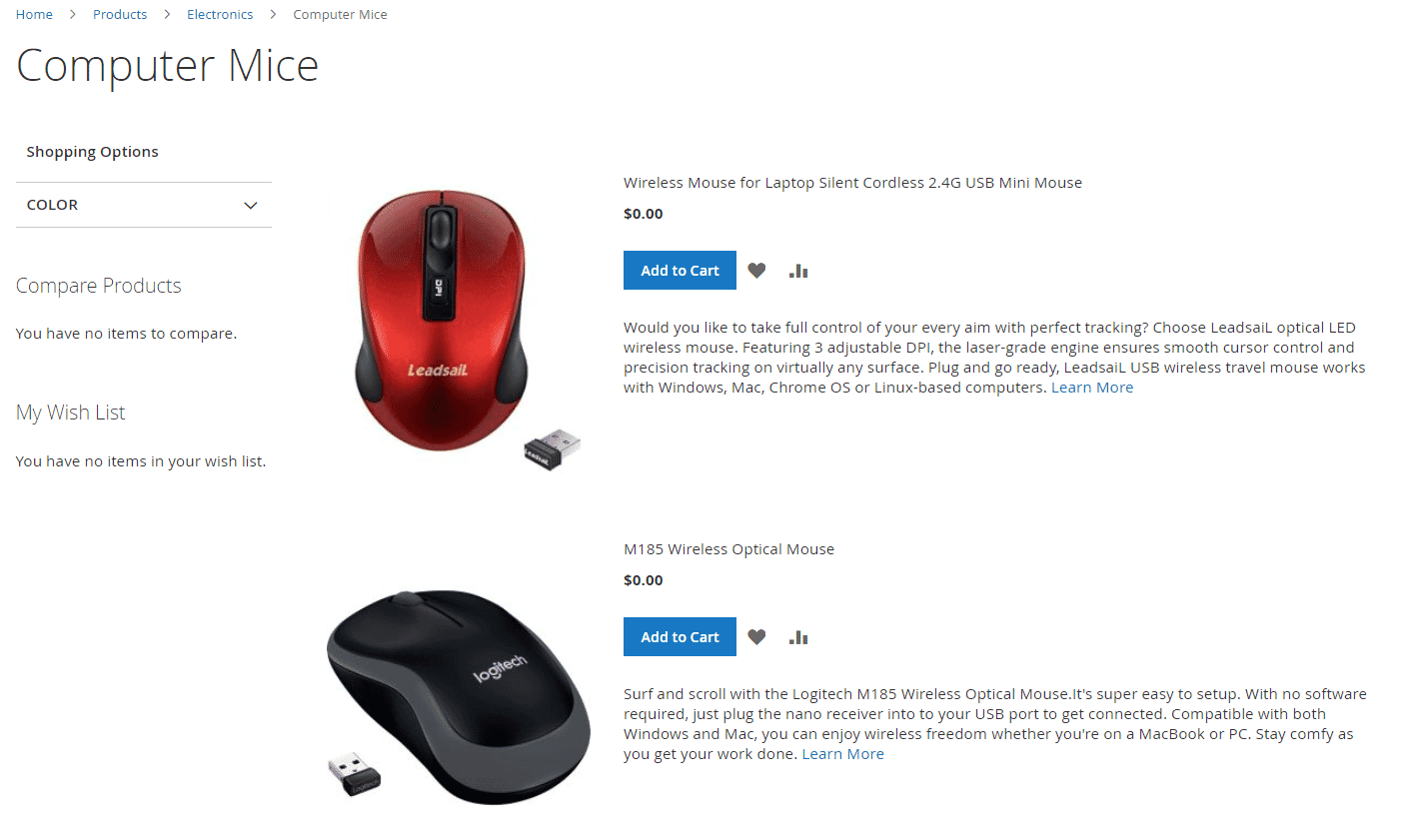
To make these changes, navigate from the admin page to Stores → Configuration → Catalog → Catalog. Then go to “List Mode”, uncheck “Use System Value” and select how you want products to appear by default on your store pages.
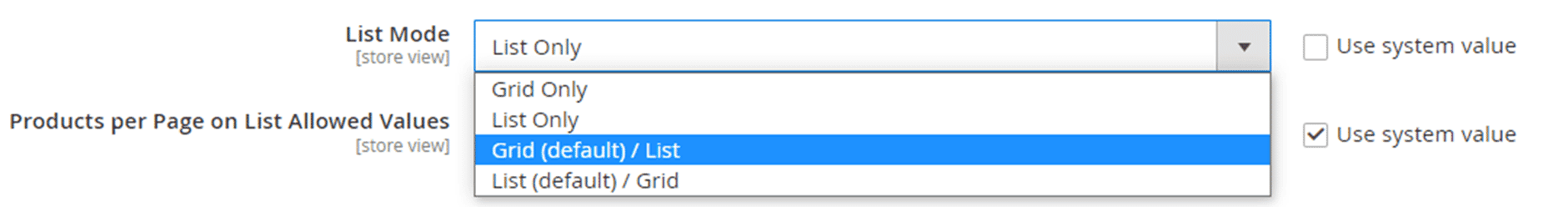
The best practice would be to have an in-built option for customers to change between these product views at their leisure.