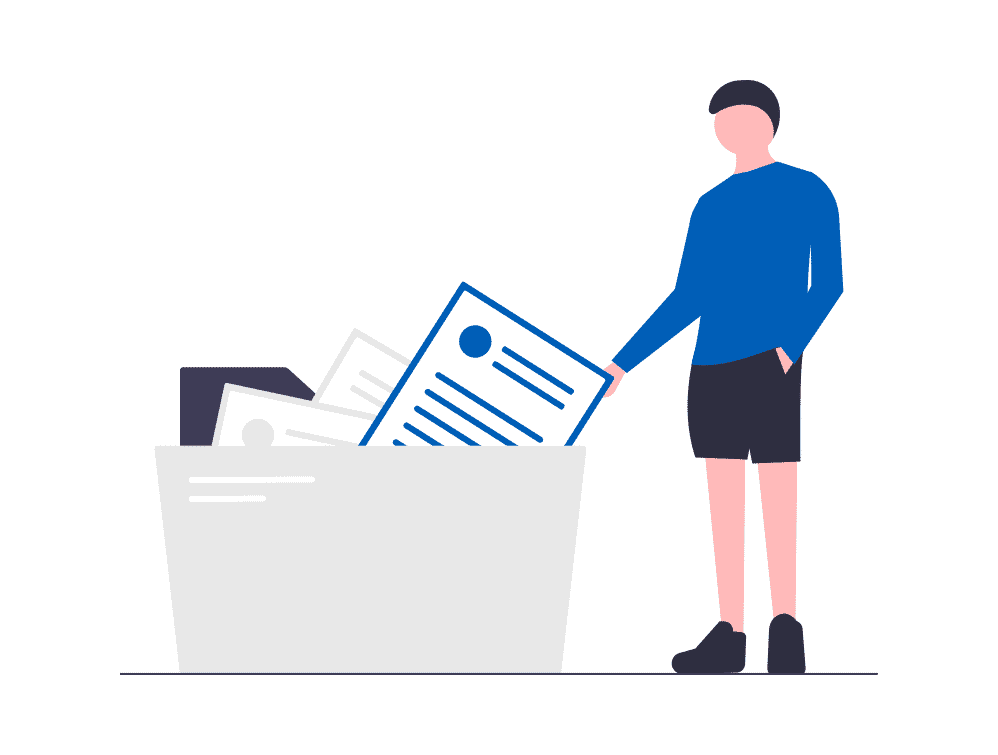
This article will help you quickly understand what PIM software is and how it helps businesses.
So you're just introducing yourself to the world of Product Information Management, or PIM for short. When getting started it can be difficult to work out exactly how a PIM can help your business and there's no denying it, Product Information Management systems are extremely complex pieces of software.
I was in your shoes just 4 months ago, before being taken on by OneTimePIM. I had never heard of a PIM system until September 2020, but since then as you would expect, I have learnt all about it. I'm hoping this experience puts me in a perfect place to write a PIM for beginners guide, answering all the questions I was asking just a few months ago.
What is PIM?
A PIM system is a piece of software designed to store all of a company's products and the bits of data associated with them, and then distribute that information anywhere that is it needed.
For example, say you're a t-shirt manufacturer or retailer and each item you stock is going to have a material type, neck shape, colour, price and other bits of information relating to it. You may also have several images and videos of each product too. Multiply that out by 1000, 10,000 or even 100,000 items that you might be selling and that is a lot of data to keep track of.
At the moment, that data might be scattered around in various spreadsheets, PDF files, word documents, and maybe even on an old email somewhere. There might even be duplicate copies of the same file and nobody knows which one is the most recent. The role of PIM software is to cut that out and provide a single system which has all the correct information, all of the time.
 What are the benefits of a PIM?
What are the benefits of a PIM?
There are many advantages for a company adopting a PIM system, including:
- They save a lot of time.
- Mistakes are eliminated.
- Customer satisfaction increases.
We have written much more about the advantages of PIM on The Benefits of Product Information Management.
What are the goals of a PIM?
- PIM systems are tools that serve as a central product information management library that helps to standardise information for company-wide use.
- With the help of our expert data specialists, our system will aim to build a complete entry for you. This means we will collect data from all of your data sources, and then clean and define the data before entering it into our system.
- After we have trained your staff and departments for their independent needs, our developers will help develop API links and connectors to help the PIM run seamlessly in the background.
- The single source of enriched, reliable product information can be sent to any channel it is needed on. Our dedicated account managers will always be on hand to provide support where necessary.
How does a PIM organise everything?
Every PIM system has its own way of organising the data, you've got to find one that works for you. Obviously, I think the OneTimePIM system way is best (because it is 😉).
In general, though, data is organised in a PIM using what we call attributes and families. You set these up before adding any products. Attributes are all the things I was listing before in the t-shirt example, so material type, the fitting style, neck shape, colour, and price. These individual attributes are then grouped together to make families, so a family could be "women's t-shirts". Then when you add a product into the PIM and put it into the women's t-shirt family, the PIM knows what attributes are relevant and need to be filled in. It will also stay next to all the other products in that family.
In the example below, the women's t-shirt family has 3 attributes, so the PIM would know any product added to that family should have those 3 attributes filled in. Sometimes, one of the attributes might not change for a number of products in that family, so it is possible to 'lock' that attribute. Then users wouldn't be able to change that attribute on individual products, but if they did so on the parent, it would change for them all.
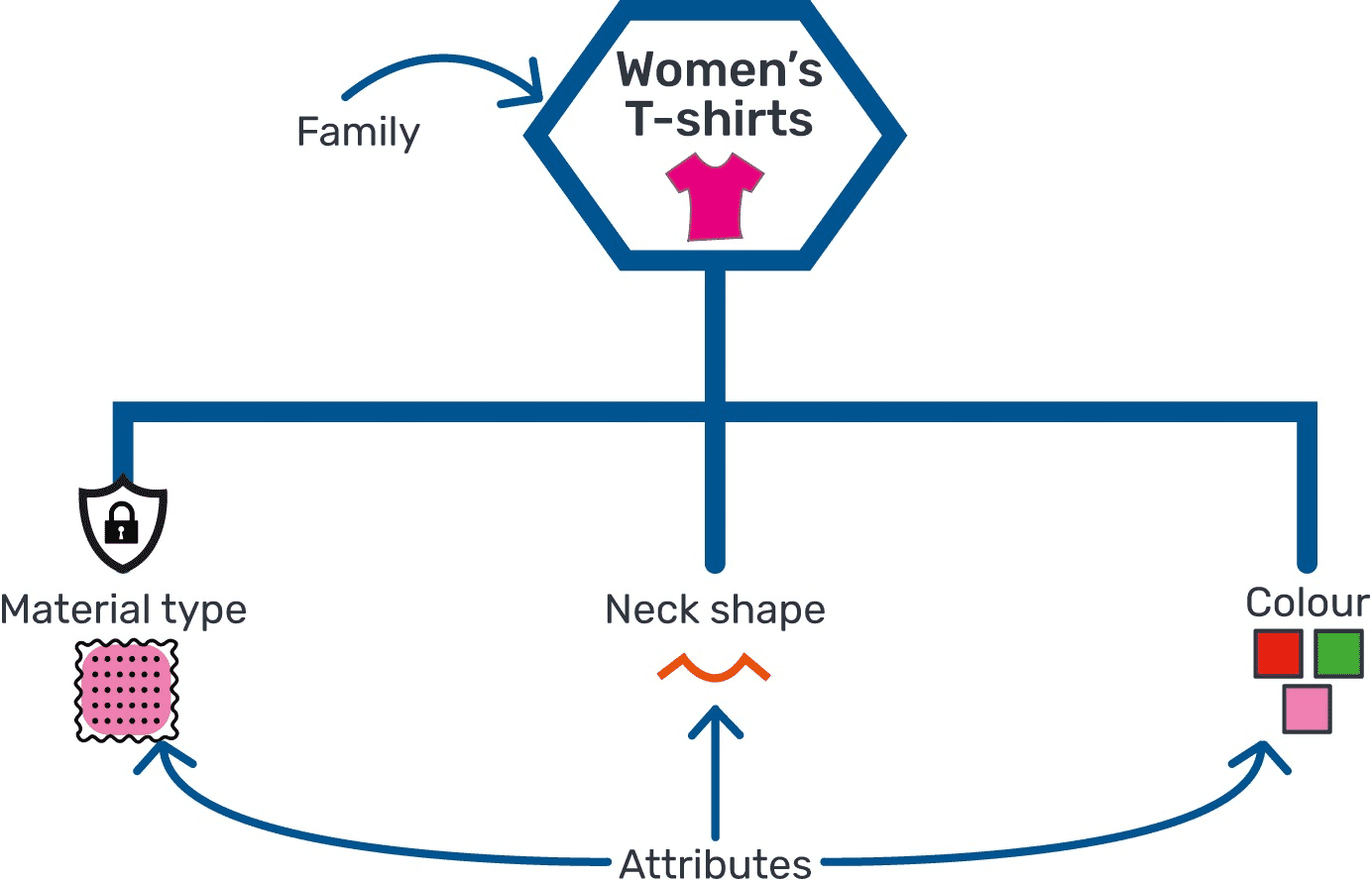
That is the basic structure of a PIM. The reality is there are loads more customisation than that available; categories, tags, product type, I could go on... but that is for another day.
How do you add data into a PIM?
If we were lucky enough for you to choose OneTimePIM as your system, our data team take care of this for you in the initial phase, by converting what data you currently have into CSV format, which the PIM accepts as the format for importing data, then uploading it.
When it comes to adding data yourself, as long as the heading column in the CSV file is correct, the PIM cleverly reads it to decipher the information you're adding and imports it accordingly.
How does a PIM share your data?
A PIM can distribute your data in a number of ways. The standard way is by email, where you decide what information you would like to export and it will send you the requested file. It can even be set to do that at scheduled intervals, or just as a one-off.
The more complicated method is by using the APIs which are built into the software. Through the APIs, PIM software has the capacity to automatically update any sales marketplaces or other websites as soon as you publish a change. We have built-in connectors for Shopify, WooCommerce and Magento ready to go!
I hope this guide has given you a bit more understanding of the PIM world. Ultimately, PIM systems are designed to make your life easier when managing product information. So if that is an area where you're really struggling at the moment, you're in the right place!
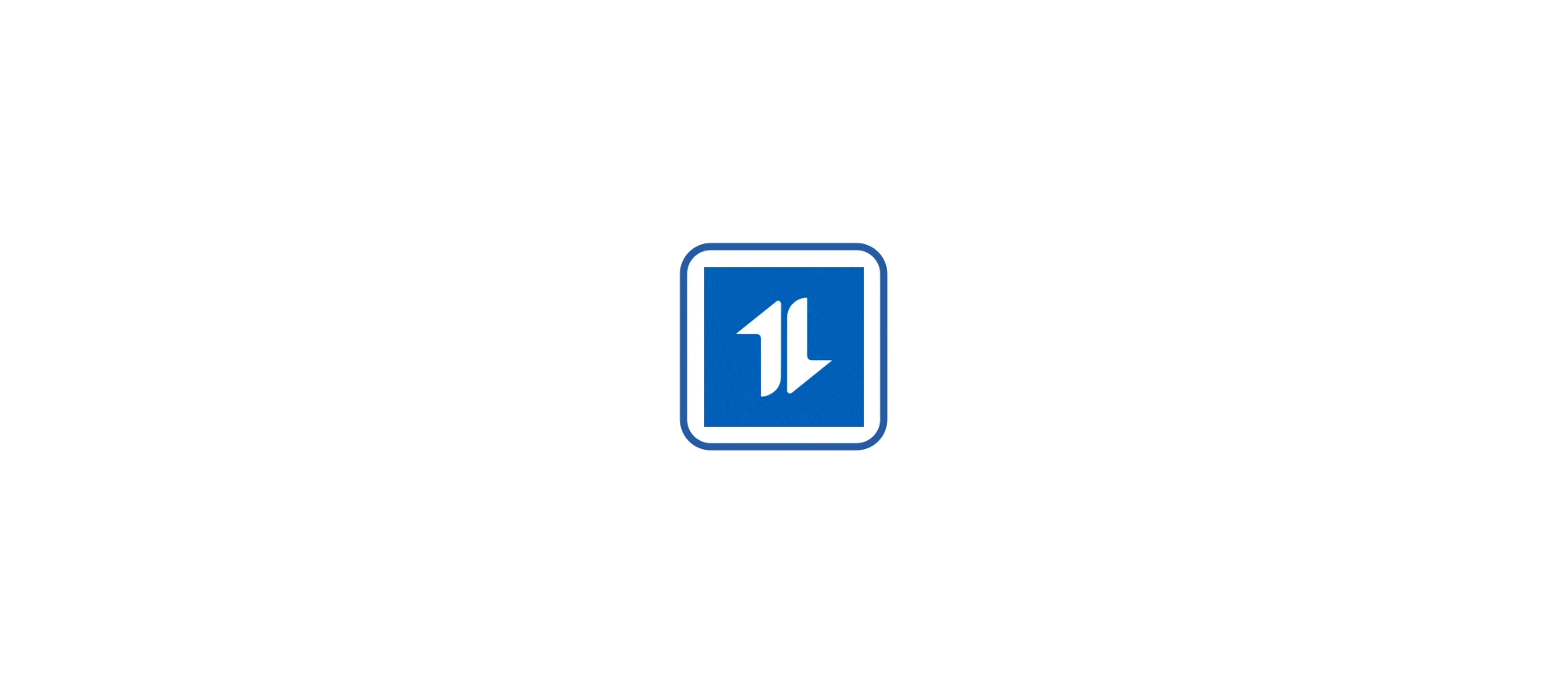 What are the benefits of a PIM?
What are the benefits of a PIM?